In this tutorial, we will show you how to change voice in EverQuest 2 with AV Voice Changer Software Diamond 7.0. With this, you can change voice male to female, alien, add voice effects, background effects and more.
Download and install AV Voice Changer Software Changer Software Diamond 7.0
To download the AV Voice Changer Software Diamond 7.0, simply use the download link below:
Free download AV Voice Changer Software Diamond 7.0
Voice Changer Software settings
On VCSD7 main panel, click Preferences to open the Preferences dialog box.
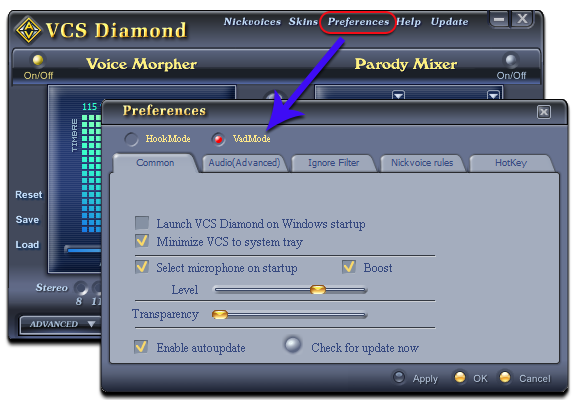
In the Preferences dialog box, we will change Hook mode to Virtual Audio Driver mode.
- Check VadMode (1).
- Click OK button (2) to apply the new setting and close the Preferences dialog box.
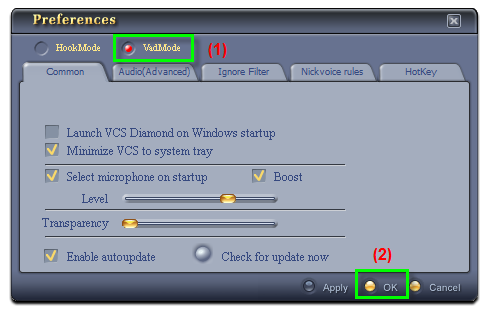
Change voice in EverQuest 2
- Check your microphone to make sure it works properly.
- Run EverQuest II, and log into your account.
- Hit the ESC key, then click the Options button
- In the Options dialog box select Voice Chat tab (1) on menu left.
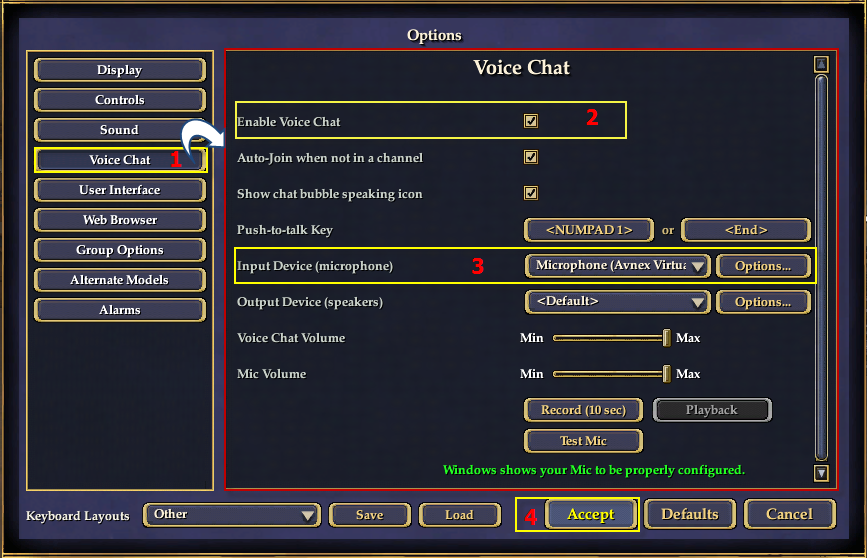
In the following Voice Chat pane (1) on the right
- Make sure that the Enable Voice Chat check box (2) is checked.
- Change the Input device (3) to Avnex Virtual Audio Device.
- Click Accept (4) to approve the new settings.
VCS Virtual Audio Device is now the active audio device used by EverQuest II.
And now, you are ready to rock your game.
Other voice changer tutorials you may like:
> Darth Vader Voice Changer Software
