In this tutorial, we will show you how to record and morph your song with audio effects using AV Voice Changer Software Diamond 7.0. With this, you will be able to make your songs and audio files many time more interesting.
Download and intall Voice Changer Software
To download the AV Voice Changer Software Diamond 7.0, simply use the download link below:
Free download AV Voice Changer Software Diamond 7.0
1 – Open your song/audio file
In this step, simply add your software to the voice changer.
Run AV Voice Changer Software Diamond 7.0. From the main panel, click the Player button.
- In the Player dialog box, check Play songs with morphed effects (1). This let you hear the song with all morphing effects you have set up in VCSD.
- Click Open (2) to open a song then Click Play (3) to play song. Click here to know about play a lists of song.
Tip: Users should have known how to change voice using Voice Morpher feature, and other voice morphing features of AV Voice Changer Software Diamond.

To morph effects and more, please check out this tutorial to know:
>> How to use Voice Changer Software
Record the playing song with Voice Changer
From VCSD Main panel, click the Recorder button.
- In the Recorder dialog box, click Record (1) to start recording.
- By default, VCS Recorder will record the song with all morphing effects you have set in VCS.
Note: If you want to save the original song, check the option Record non-morphed streams at VCS.
- By default, the recording task will be stopped as soon as the song is finished.
- If you wish to finish recording before the song is done, click Stop (2).

Note: In this tutorial, we choose the 44100, Stereo for the Encoder according to the song’s audio frequency and number of audio channel. You can select other options if needed.
Preview the recorded song in voice changer
In the Recorder dialog box, choose the file you have just recorded then click the Play button.

Note: Remember to UNCHECK the option box Play songs with morphed effects or the file will be morphed again by VCSD morphing features.
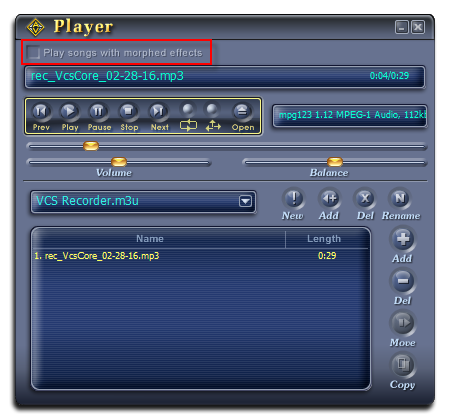
Have fun and joy.
With this, we believe that you are able to morph and record a song with effects thanks to AV Voice Changer Software Diamond 7.0.
Other voice changer tutorials you will like:
> Darth Vader Voice Changer Software
